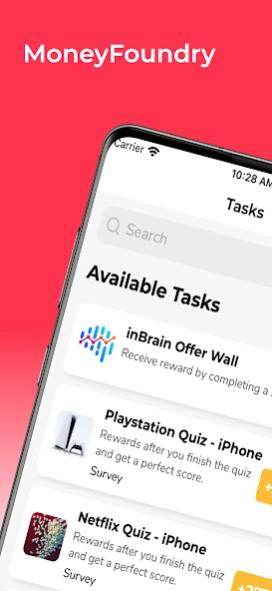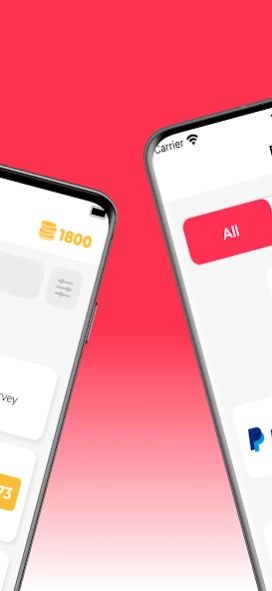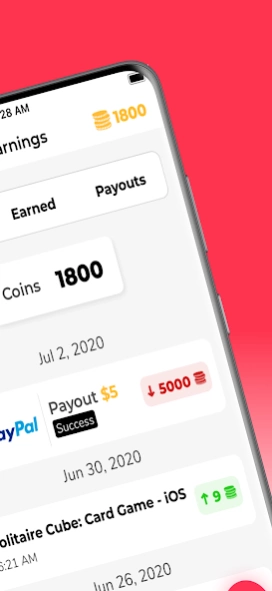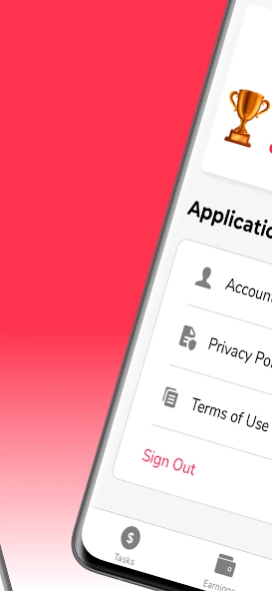MoneyFoundry 1.9.0
Continue to app
Free Version
Publisher Description
MoneyFoundry - Earn quick money by completing easy tasks
MoneyFoundry is the #1 money-earning app with high rewards and easy-to-finish tasks. We appreciate the time you spend on tasks. The more you earn, the more you will earn. Once you reach the Gold level, you will get rewarded 30% more for each survey you finish. You may find that your genuine opinion is very valuable in this app. Check out our app every day to discover more surveys.
Cashing out is super easy through Paypal and the limit is as low as $5.
How does it work?
1. Follow the description of each task and proceed to finish it with your authentic information. Fraudulent info will invalidate the reward.
2. Depending on the type of task, the reward may take a few minutes or a few days to show up in your balance.
3. Cash out the virtual coins through PayPal once the balance reaches the threshold.
NOTE: All tasks, offers, prizes, and rewards given by MoneyFoundry Surveys are not affiliated with Google. The offers are solely sponsored by the MoneyFoundry Surveys. All Prizes and or rewards are NOT Google products; and nor do they have any association with Google.
Email moneyfoundry@yanflex.com if you have any questions.
About MoneyFoundry
MoneyFoundry is a free app for Android published in the Food & Drink list of apps, part of Home & Hobby.
The company that develops MoneyFoundry is YanFlex. The latest version released by its developer is 1.9.0.
To install MoneyFoundry on your Android device, just click the green Continue To App button above to start the installation process. The app is listed on our website since 2023-08-06 and was downloaded 2 times. We have already checked if the download link is safe, however for your own protection we recommend that you scan the downloaded app with your antivirus. Your antivirus may detect the MoneyFoundry as malware as malware if the download link to com.yanflex.moneyfoundry is broken.
How to install MoneyFoundry on your Android device:
- Click on the Continue To App button on our website. This will redirect you to Google Play.
- Once the MoneyFoundry is shown in the Google Play listing of your Android device, you can start its download and installation. Tap on the Install button located below the search bar and to the right of the app icon.
- A pop-up window with the permissions required by MoneyFoundry will be shown. Click on Accept to continue the process.
- MoneyFoundry will be downloaded onto your device, displaying a progress. Once the download completes, the installation will start and you'll get a notification after the installation is finished.